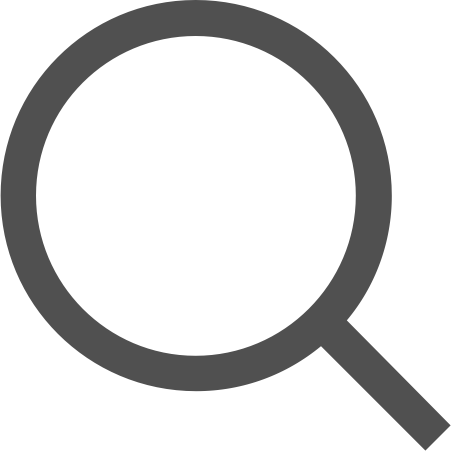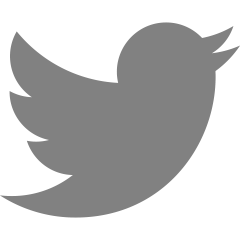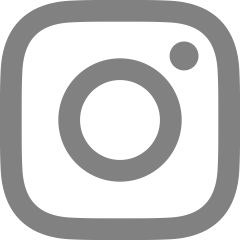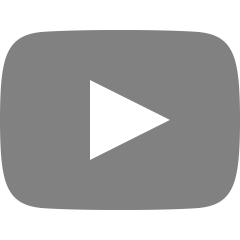[Bottom UP] 뒤로가기 버튼 동작 설정/Intent로 정보전달
2019. 7. 23. 18:24
뒤로가기 버튼을 눌렀을 때,
1. 이전 액티비티로 넘어가는 것을 방지하고자 할 때는 아래와 같이 onBackPressed()에 아무것도 기재하지 않으면 된다.
|
1
2
3
4
5
|
@Override
public void onBackPressed() {
super.onBackPressed();
//overridePendingTransition(0, 0);
}
|
2. 다음 액티비티로 넘어갔다가, 다시 뒤로가기를 하면 (별도의 설정이 없을 시)
예를 들어 A변수가 true로 설정되며 다음 액티비티로 넘어갔는데 사용자가 잘못 선택한 것이여서 다시 뒤로가기 버튼을 눌러 B선택지를 선택한다면? T F결과와 다르게 T T가 나와버리기 때문에 이 부분에서 설정이 필요하다.
뒤로가기를 할 경우 설정되었던 변수를 초기화 해주는 코드이다.
|
1
2
3
4
5
6
7
|
@Override
public void onBackPressed() { //화면에서 뒤로가기를 눌렀을 때 변수 초기화
auto_key = "auto_key"; //이부분이 초기화
direct_key = "direct_key"; //키값
super.onBackPressed();
overridePendingTransition(0, 0);
}
|
3. 이 정보가 잘 초기화되는지를 다음 액티비티에서 확인하고 싶어서 A 액티비티에서 받은 키값의 결과를 B 액티비티에 넘겨주어서 textView에 결과가 의도된대로 나오는지 출력해봤다.
현재 액티비티.java>
|
1
2
3
4
5
6
7
8
9
|
Intent intent = new Intent(
getApplicationContext(),
SelectGradeActivity.class); //화면 이동 설정
//화면 이동 전 키 Intent로 다음 액티비티에 보내주기
intent.putExtra("test1", getPerferenceBoolean(direct_key));
intent.putExtra("test2", getPerferenceBoolean(auto_key));
startActivity(intent); //실제 화면 이동
overridePendingTransition(0, 0);
|
다음 액티비티.java>
|
1
2
3
4
5
|
Intent intent = getIntent(); //데이터 수신 확인
Boolean test1 = intent.getExtras().getBoolean("test1"); //direct
Boolean test2 = intent.getExtras().getBoolean("test2"); //auto
TextView testdata = (TextView) findViewById(R.id.grad_what) ; //테스트용 전환
testdata.setText("direct key:" +test1 + " "+ "auto key: " +test2);
|
정보를 확인하기 위한 getBoolean()은 다음과 같다.
|
1
2
3
4
|
public boolean getPerferenceBoolean(String key) { //데이터 불러오기(확인용)
SharedPreferences pref = getSharedPreferences(PREFERENCE, MODE_PRIVATE);
return pref.getBoolean(key,false);
}
|
결과는 잘 나왔다. T T로 나오지 않고 T F 혹은 F T로 작동하는 것을 볼 수 있다.
'Undergraduate Records' 카테고리의 다른 글
| [Bottom UP] 2019.07.23 현재 최종 진행상황 (0) | 2019.07.23 |
|---|---|
| [Bottom UP] 아이콘 삽입하기 (0) | 2019.07.23 |
| [Bottom UP] 화면 전환 효과(Intent) (0) | 2019.07.23 |
| [인프런 강의] Swift - 3 강의 정리 (0) | 2019.07.21 |
| [Baekjoon] 함수 : 4673 문제 (0) | 2019.07.19 |