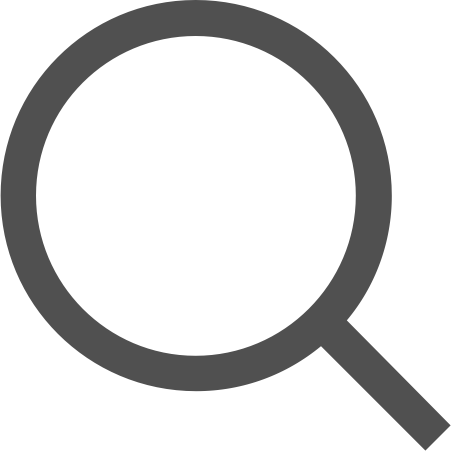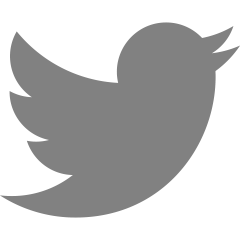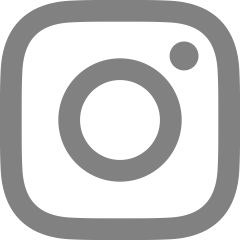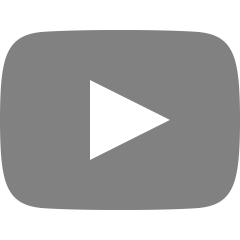d3: d3를 이용한 컴포넌트에서 animation 효과 제외하기
2022. 10. 9. 11:41
Problem:
d3를 이용해서 버블 차트를 만들었는데, 오픈소스를 참고해서 만들다 보니 내 입맛에 딱 맞는 것이 아니라 열심히 다시 맞추어 개발하는 과정에서, 원래 들어가 있는 애니메이션이 toomuch 라서 애니메이션을 없앨 수 없을까 했다. 그래서 찾은 방법이 아래의 방법이다. 의외로 간단했다. 코드 한 줄이면 애니메이션 기능을 완전히 없앤 채로 화면에 고정해서 넣을 수 있었다.
Solve:
일단 버블 차트를 시뮬레이트 하는 함수 안에서 강제로 포지션을 줘서 움직이게 하는 부분을 제외하고 (먼저 지우고) 아래와 같이 tick() 메소드를 사용하면 동작을 멈추는 것을 볼 수 있었다.
this.simulation = d3
.forceSimulation()
.nodes(data as SimulationNodeDatum[])
.force('x', d3.forceX().strength(0.2))
.force('y', d3.forceY().strength(0.2))
.force(
'collide',
d3.forceCollide((d: SimulationNodeDatum) => {
return this.radiusScale((d as BubbleChartTypes.ForceData).size) + 2
})
)
.on('tick', () => {
this.setState({ data })
})
.tick(300) //this line
참고글
How to disable animation in a force-directed graph?
Is there any way of disabling the animation in a D3 force-directed graph? I am working with this example: https://bl.ocks.org/mbostock/4062045 I want to render the graph without the initial anima...
stackoverflow.com
'FE question' 카테고리의 다른 글
| [Test] next.js + msw + jest로 TDD 시도하기 (0) | 2024.01.27 |
|---|---|
| d3: svg 위에 hover시 div로 툴팁 만들어 넣기 (0) | 2022.10.09 |
| [React] Error: Maximum update depth 문제 (0) | 2022.10.09 |
| [React] ReferenceError: process is not defined (0) | 2022.10.09 |
| [React] rerendering의 조건 (0) | 2022.10.09 |